Tap to call
877-885-9935
.png?sfvrsn=78fa407d_1&MaxWidth=240&MaxHeight=240&ScaleUp=false&Quality=High&Method=ResizeFitToAreaArguments&Signature=F7B3932C0EAB706492826C70C9437D2D0DFB3186)
17 min read
6/17/2022 9:14:11 PM
GA4: Why Your Web Analytics World Is About To Get Rocked And What You Can Do About It
Automate your marketing and grow your business today
Friday, June 17, 2022
.png?sfvrsn=78fa407d_1&MaxWidth=640&MaxHeight=205&ScaleUp=false&Quality=High&Method=ResizeFitToAreaArguments&Signature=C991F3BC21EF9B99387EC62E24543DA1ACA1614F)
GA4 changes the world of web analytics. We share what is changing and what you should do about it.
Website analytics are the foundation of any business, government or non-profit organization’s digital marketing efforts. If you don’t have a solid approach to measuring your performance, you cannot be sure you’re making the right investments in your website and digital marketing.
Many businesses have come to rely on Google Analytics to provide that insight to help them run their marketing. Fundamentally, Google Analytics tells them how many people visited their site, how they got there, and what they did when they were on the website. Google Analytics generally does a good job of providing answers to two of these three essential questions. The last one, “what people did while they were on the website?” has lacked a robustness and efficacy that allowed solutions like Heap.io, Hubspot, HotJar, and others to step into the breach and provide better user engagement and user interaction analysis than Google could. As a result, many organizations run Google Analytics and a secondary solution to give more detailed insights about user behavior on their sites. Google understood this deficiency in GA3 and it was one of the motivations behind the way GA4 handles website engagement tracking.
For the last decade, the standard for Google Analytics users has been called Universal Analytics, or GA3/UA. When introduced to the general public in 2013, Google made cross device tracking a core feature, enabling marketers to report on the same user who visits a site from a number of different devices. GA3/UA itself was a new model for website tracking but it didn’t have the same implications as the GA4 change does. For a decade GA3 has given marketers an effective and easily accessible tool to analyze their web traffic, digital marketing spend, and user engagement on their websites. For many of us, Google Analytics became the preferred analytics platform that gave us easy access to our digital marketing performance in real time, without the need for costly engagements with data scientists and data engineers to analyze our traffic and spending. Google Analytics made it easy. Setting it up is free (unless you’re on GA360), it’s relatively easy to learn, and it integrates with the google ecosystem of digital marketing tools that 95% of marketers use: Google Ads, Google Search, Google Tag Manager. In short, it’s the bedrock upon which our web and digital marketing decisions are made, and we can’t imagine doing our jobs without it.
Guess what? We better expand our imagination because GA3/UA is going away and what’s replacing it, while sounding nominally similar, is actually a fundamentally different collection engine and reporting interface for measuring web and digital marketing performance. The future of web analytics is going to change on July 1, 2023 in ways that most organizations haven’t yet fully grasped, and if we haven’t started planning how our organizations are going to adapt to that change, we’re going to find ourselves severely disadvantaged when it comes to measuring and evaluating our website and digital marketing performance.
You might think you have time to migrate to GA4, but you’d be wrong. While technically you don’t have to get GA4 running until July 1, 2023, if you wait until the last minute you’ve effectively made historical and year-over-year performance comparisons impossible, among other things. Here’s a run down of the most significant changes GA4 creates for marketing analysis. By understanding these, you can evaluate how to proceed.
Let’s repeat that. On July 1, 2023, your current Google Analytics reporting platform will stop collecting data. Six months later you won’t be able to access any of that data.
If you don’t have a plan in place to move to a new platform, be it GA4 or one of the alternatives we discuss below, your digital marketing is going to be flying blind.
You might be tempted to say we’ll just migrate from GA3/UA to GA4 because after all it’s “free” and it’s just upgrading within Google. This isn’t exactly true. Here’s a few things to consider about how GA4 is different from what you’ve been doing for the last 10 years with Google Analytics.
The most significant change between GA3/UA and GA4 is how both versions actually tally the visits and events on your website. Google Analytics 3 prioritized session and page based measurement models for website analytics, whereas GA4 is fundamentally an event-and-parameter based measurement model. This is a great and much needed change, as many modern websites are built as single page applications or rely on numerous user interactions to complete tasks (for example, completing a purchase), and the older approach to measure web traffic provided an imperfect fit for understanding the type of user behavior engendered by these types of sites. The issue with shifting your measurement model is that it makes reporting across data sets nearly impossible because the two reporting tools measure different things. If you’re running GA4 and UA side by side and you want to know how many users visited your site in a given period you will see different values.
One of the biggest surprises with the move to GA4 was the announcement on Mar 16, 2022 that support for historical data would end within 6 months of GA3/UA being sunset on July 1, 2023. As mentioned previously, the datasets are incompatible with each other, so even if GA4 reports on Total Users and GA3/UA reports on Users, because of how the data are measured, you can’t really compare the numbers because they were collected according to different parameters. Just because the numbers don’t line up and you can’t create a time-series chart spanning a period of time across both collection methods, doesn’t mean that you shouldn’t have access to the historical data. If you want to see your historical data from GA3/UA, you can’t unless you’ve exported it to an external data warehouse.
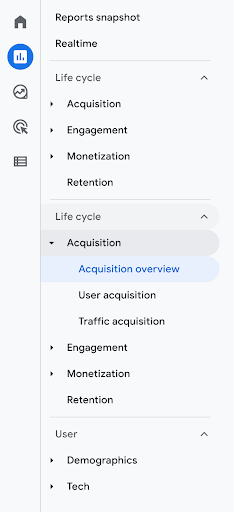
The first thing you’ll notice about GA4 is the interface looks different and the way you interact with the data is completely different. While the main features are organized in a left navigation panel, they are different. With GA4 you get a home button, reports, explore, advertising, and configure. The navigation panel also automatically opens and closes, which some people might find annoying. Gone are the familiar Realtime, Audience, Acquisition, Behavior, Conversions, Attribution, and Discover menu items from GA3/UA. At the next level of GA4, the sub menu items differ as well. Under reports you get Realtime, Life Cycle, and User categories. GA4’s UX is arguably cleaner and more feature-rich, which are all great improvements over GA3/UA, but with the added features and renaming, repositioning, and removal of functions comes a lot of complexity and a steep learning curve to navigate around the new platform.
Another major change between GA3/UA and GA4 is how reports are generated. Arguably the most critical feature for a website analytics platform is its ability to report out on the data it collects. Here, as with the previous differences we’ve highlighted, GA4 introduces what can only be called a completely new approach. There are two totally separate reporting interfaces in GA4: reports and explorations. Reports provide standard views of aggregated data that are displayed in what Google calls cards--these are widgets that visualize data in charts and tables. Aggregated data allows Google to quickly present large sums of data. All the standard reports use this. Additionally, the standard reports offer significant customization of widgets (cards) to present data in a report, but they don’t give you the same level of customization and filtering that the Explore tool gives you. Furthermore, the Explore tool presents all the unaggregated data, which sometimes causes a discrepancy between the values you see in the Report tool compared to the values you see in the Explore tab, even for the same exact metrics. Confused? We’re not surprised. The GA4 reporting functions are split between these two features--Reports and Explore--and they’re built on different ways of handling data and offer different levels of functionality. The Explore tool is very powerful, but beware it is not intuitive and requires substantial trial and error to get the insights you want.
Not only has Google introduced new dimensions and metrics such as user engagement duration, event count, session source, engagement rate, and others, they have removed several dimensions and metrics you may have been using from Universal Analytics, such as bounce rate, metro, landing pages, and e-commerce metrics used for enhanced e-commerce reporting. These new dimensions and metrics make reporting across GA versions nearly impossible and will require adapting your KPIs to the new model.
One of the major features of GA4 is the ability to create custom event tags and custom parameters. The old Event Category, Action, Label, Value taxonomy of GA3/UA has been replaced with a more flexible and customizable event/parameter approach to tracking events. This means that you have more control over the naming and use of event tracking, but with that added flexibility and functionality comes more work on the part of data engineers for you to get valuable insights.
Both GA4 and GA3/UA sample your data, meaning they apply standard statistical models to extrapolate certain results. But GA4 introduces a new concept called thresholding, which comes into play when Google determines that the data report you’ve requested could contain individually identifiable information because of the narrowness of the scope of your report. If this happens they apply thresholding to limit what you see. There’s no clear line of demarcation, so you could create what you think is a simple report and get a thresholding warning even if the sample size appears to be large, as is the case with the 15k users and 155k events shown in the screenshot below.
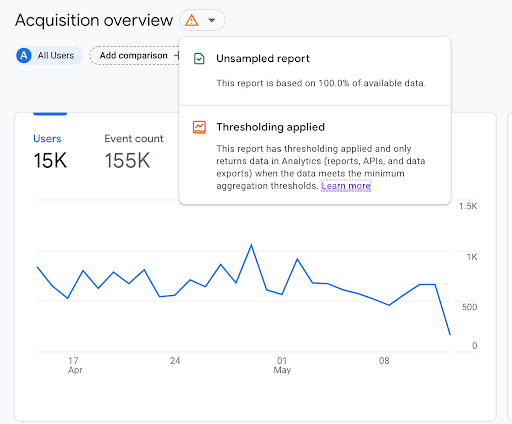
One of the biggest changes in GA4 is how long the system will retain data. By default Google only retains your data for 2 months but you have the option to set it to 14 months. With GA3/UA you could retain data anywhere from 14 months to never expire, with increments at 26, 38, and 50 months. GA4 limits you to a maximum of 14 months of data retention for any user level reports that you might create with the exploration tool. To get data beyond that limitation you must export outside of GA4 and store your historical data.
Another major change in GA4 will be the need to use middleware to do any kind of historical data analysis or advanced custom data analysis. Because of the retention policies in the platform and because of limitations in the number of dimensions and metrics that can be applied to certain standard reports, and because of limitations in the data exploration tool, users who previously may have relied on GA3/UAs extensive customization tools will increasingly find themselves needing to export data to Google’s BigQuery data warehouse service and perform advanced analyses there. The good news is that Google makes the BQ integration simple and free. The bad news is that using BQ requires highly specialized knowledge and you’ll most likely need the services of a data engineer to help you build SQL queries to analyze your data.
One of the much-touted and anticipated features of GA4 is the ability to track across web and mobile applications, which wasn’t really possible in GA3/UA. Because of how Google measures events, this is now a much easier process with GA4 and it brings a new level of data integration across all your digital properties that wasn’t previously available.
While GA4 offers some incredibly powerful tools for measuring your web performance, it does so with some hidden costs, so if you’re going to stick with Google as your web and digital marketing reporting platform, expect to be paying significantly more for keeping your reporting tool aligned with your marketing campaigns, website changes, and reporting needs. Since most of the canned reports in the GA4 interface offer very limited value, you’re going to need to customize your explorations. While the exact cost depends on how much activity and variability your marketing efforts have each month, small businesses can easily be looking at $1000 per month or more in analytics consulting fees. Compare this to the fact that they were probably spending $0 under GA3/UA because they could get the information they needed directly from the platform, and that’s a big hidden cost to move to the “free” Google Analytics 4 platform.
Because of the increased complexity and what is essentially a forklift upgrade to move to GA4 to benefit from its added functionality and analytical power, we believe many organizations will find more palatable website performance solutions among the numerous alternative analytics platforms on the market. We’re not experts in all of these and we don’t mean to suggest that any one of these is more suitable to your specific needs without first fully understanding your business and web reporting requirements, but we present these brief summaries of other potential platforms to help guide you down the path toward a Google Analytics alternative.
There is one platform we have invested considerable resources into because we feel it is an excellent general-purpose web analytics platform that provides a lot of value for the cost. One of the best benefits of this platform is that it provides a seamless way to connect your historical GA3/UA web performance data to your ongoing web analytics that allows you to continue to do historical time-series analysis in a single platform. That solution is called Matomo, and while there is a “free” and a low-cost paid hosted solution, we have built our own robust value-added web analytics service running on our own AZURE cloud platform that is a perfect fit for most businesses with less than 5 million hits per month. We’re happy to talk to you one-on-one in more detail about the features, advantages and benefits of our Matomo solution to see if it’s the right choice for your web analytics needs.
In the meantime, some of the other tools that we think deserve a closer look to see if they offer a better solution than GA4 are:
1. Heap - while Heap has a free version with limited features, the solution costs about $3600 per year for up to 300,000 annual hits. One of Heap’s unique features is the ability to track and measure any web activity from the time you implement the solution, even without specifically defining it beforehand. Annual costs for larger sites will be mid five to mid six figures.
2. Mixpanel - Like Heap, Mixpanel offers a rudimentary version of their tool for free. The paid version starts at very reasonable prices for small sites but can quickly get into the mid five figures annually.
3. Adobe Analytics - Adobe Analytics is an enterprise level solution that will cost mid six figures to onboard, and could run much higher depending on the size of your site and the complexity of what you want to analyze. Annual costs could easily top mid six figures.
4. Amplitude - Amplitude bills itself as the digital optimization platform for cross-device user journey behavioral analytics. They have an extremely generous free plan from a user action perspective, but they limit the types of analysis and insights you get before paying. Pricing is custom, but expect to spend mid five-to-six figures on a full implementation, regardless of your site’s size and a similar amount on an annual basis.
5. Pendo - Pendo is another cross-device, cross-platform user behavior analysis tool. Like some of the other options, they offer a free version, but pricing for their full-featured platform is custom. We expect annual costs would start at mid five figures and go up depending on scope.
All of these solutions are modern digital marketing analytics tools and all of them offer significant functionality that competes with GA4 and others. But all of these tools will cost you from the low five figures to well over $1 million dollars annually, whereas the Google Analytics 4 platform doesn’t cost for the technology, but does cost to harness it.
With Google’s full-steam-ahead approach to rolling out GA4 as the only platform they support, organizations that currently run Google Analytics 3/Universal Analytics have to make some critical decisions quickly. There are two choices: either pursue a dual path of managing GA3/UA and GA4 analytics instances and evaluate whether you want to continue with GA4 once GA3/UA is sunset in July 2023, or choose an alternative platform to Google for your website analytics. Either path you take will cost money that you likely have not been spending on analytics to date.
Google positions moving to GA4 as a migration from an earlier version of their analytics engine to the latest iteration. This is generous at best. Deploying GA4 is really starting over from scratch. It’s a whole new architecture, built on a whole new measurement model, visualized with a whole new user interface. Thinking about it as a simple migration will lead to costly mistakes. Unfortunately, organizations who choose to “migrate” to GA4 are going to be faced with additional costs associated with running both legacy GA3/UA and GA4 environments until GA3 sunsets in July 2023.
If you choose the path of dual environments the first step is to make sure you’re running GA4 alongside GA3/UA BEFORE July 2022 (which, as of the time of this writing, is less than 2 months from now). Doing so will give you precious time to evaluate your long term strategy, because no matter which path you choose, you’re probably looking at a hard dollar cost for your website analytics, where before you may not have had a separate line item in your budget to cover your analytics expense. Some of that was complacency that you (or your agency) may have had because getting actionable insights out of GA3 was relatively easy once you had configured things the way you wanted. Most of the canned reports could be used to compare historical performance, and explore detailed questions about your marketing efforts, without the need to employ specialized data engineers to help you build reports or adjust event tracking as your campaigns cycled in and out. Unfortunately, due to the nature of how GA4 works, that won’t be possible going forward.
The second path would be to decide that Google Analytics won’t be your web analysis platform once GA3/UA sunsets and begin evaluating other platforms at this time. Since GA4 has an associated data engineering cost on top of the many changes in how you access your data, you might be tempted to consider an alternative platform such as Matomo, Heap, Mixpanel, Amplitude, Pendo, Adobe Analytics, or any of the other niche web reporting tools on the market. We recommend giving thoughtful consideration to going down the path of a non-Google paid solution for a number of reasons, chief among them is that with some of these solutions you own your website analytics data, unlike with Google Analytics, where they own it and can change your ability to access it.
As you can see, GA4 changes the way you use web analytics. In many ways GA4 is a huge improvement over GA3. It does a much better job at giving you insights into complex customer journeys, website visitor interactions, and protection of data privacy. But these improvements don’t come without a cost, and a significant one at that. And keep in mind that the increased cost to operate GA4 isn't a fixed number. It’s going to depend upon how active your digital marketing campaigns are and how much you want to get out of the GA4 platform month in and month out. GA4 isn’t a set-it-and-forget-it type of analytics engine. It’s going to require constant care and feeding.
With all the choices on the market, we’ve settled on Matomo as our preferred web analytics platform. Matomo offers a seamless transition from GA3/UA, preserving your historical data in the process. It offers a visual interface that’s easy to use and reminiscent of the GA3/UA front end. And it offers advanced site behavior measurement tools such as robust user flow reporting, funnel analysis, goal conversion tracking, heat map analysis, session recording, A/B split testing, and much more.
While every client situation is different and no path fits all business needs and situations that you might have, we feel there are a few hard rules you can apply to see if GA4 or an alternative platform is right for you.
Scenario 1: If you run an ecommerce business, we recommend you look at the reporting capabilities in your e-commerce platform and consider enhancing them with a platform that’s not GA4.
Scenario 2: If you need historical data analyzed in your analytics platform, we recommend you consider Matomo.
Scenario 3: If you want a fixed cost for your analytics going forward, we recommend you evaluate a platform other than GA4.
If any of the above-mentioned scenarios apply to you we think you’ll be better served and get more out of your web analytics platform if you choose to migrate away from Google Analytics.
We can help you navigate through the myriad questions and decisions you need to make about the future of your website reporting and digital marketing analytics. We’ve helped dozens of clients provision their new GA4 environments and migrate to new platforms when their business priorities and needs better align with alternative solutions, like Matomo. You can reach us at [email protected]. We’re here to help.
GA4: Why Your Web Analytics World Is About To Get Rocked And What You Can Do About It
GA Solutions